The Non-Networked mode or Alone mode is starts off with the About Dialog, followed by the configuration dialog. The configuration requires the database file name, magic number to verify the db file, debug flag to turn o/off the debug statements at the console and the super user flag to turn on/off the super user privileges. The Figure1 shows the configuration dialog for the Alone mode.
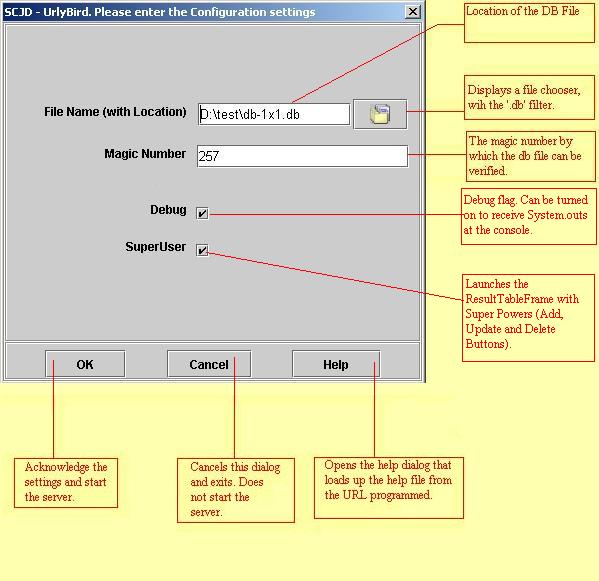
Figure 1
The file name text box requires the file name with full path name and it will be validated when OK button is pressed. The button adjacent to the file name text box, when clicked opens a File chooser dialog, that’ll help to choose the ‘database file’ easily. The magic number given in the database (provided by Sun Microsystems and in this case it is 257) should be entered in the magic number text box. When the db file is opened it will be validated with the magic number entered.
If the debug (System.outs at the console) is needed for the client, the debug check box should be turned on. This is recommended, as it provides a means to investigate any issue if it happens. The super user checkbox helps the user to perform superior activities. If it is turned on, the ‘Add’, ‘Update’ and ‘Delete’ buttons will be shown in the ResultTableFrame window, in addition to the normal buttons. The Add button will allow the user to add a new record into the database, the update button will help to update a record directly and the delete button will help to delete a record directly from the database.