The Network Client is supposed to be launched only after the server is up and ready for customers. The configuration dialog requires the Host name of the server, the Port Id of the server, at which the server is running and the RMI Server Name that the server is running with. It also allows turning on/off the debug mode and the super user mode. The Figure 1 shows the configuration dialog for the Network client with explanations.
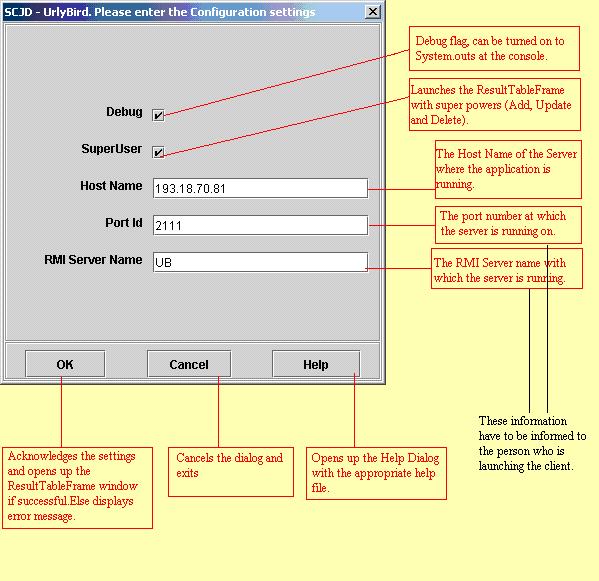
Figure 1
If the debug (System.outs at the console) is needed for the client, the debug check box should be turned on. This is recommended, as it provides a means to investigate any issue if it happens. The super user checkbox helps the user to perform superior activities. If it is turned on, the ‘Add’, ‘Update’ and ‘Delete’ buttons will be shown in the ResultTableFrame window, in addition to the normal buttons. The Add button will allow the user to add a new record into the database, the update button will help to update a record directly and the delete button will help to delete a record directly from the database.
The host name text box expects the name or ip-address of the machine where the server is running. It is expected that the user is aware of the host name of the server. If a invalid host name is specified, the error message similar to the one shown on Figure 2 will be shown.

Figure 2
The port id text box expects a number for the port, on which the server has been running. If the port number is wrong and doesn’t match the port that the server is running on, an error message dialog box similar to the one shown below at Figure 3 will be shown. The user who is launching the client is expected to know the port number of the server.
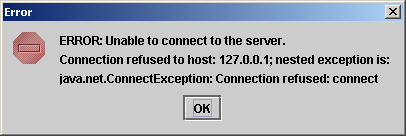
Figure 3
The RMI Server name text box expects a name that the server is running on. The server name entered should be a simple name and should not contain any special characters. This name together with the Host Name and Port Id have to be informed to the user who is going to launch the client . The figure 4 shows a possible error message when the RMI Server name doesn't match with the one that is the server is running with.
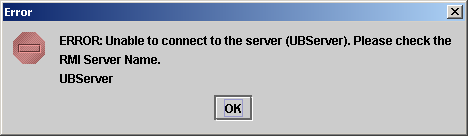
Figure 4
Note: It is expected that the user, who is to launch the Network Client, is aware of the Host Name, Port Id and RMI Server name that the server is using.